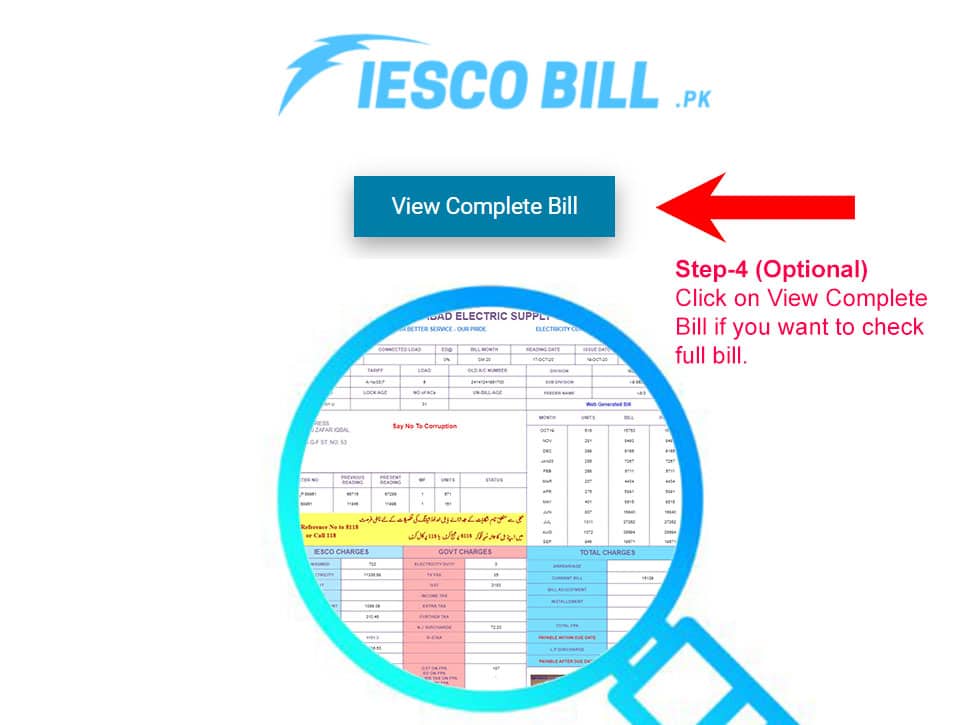Steps to check IESCO Wapda Bill
Time needed: 1 minute.
How to check IESCO online bill?
- Enter reference number.
Visit iescobill.pk and enter 14 digit reference number

- Click on CHECK BILL Button.
After entering 14 digit reference number, hit the check bill button.
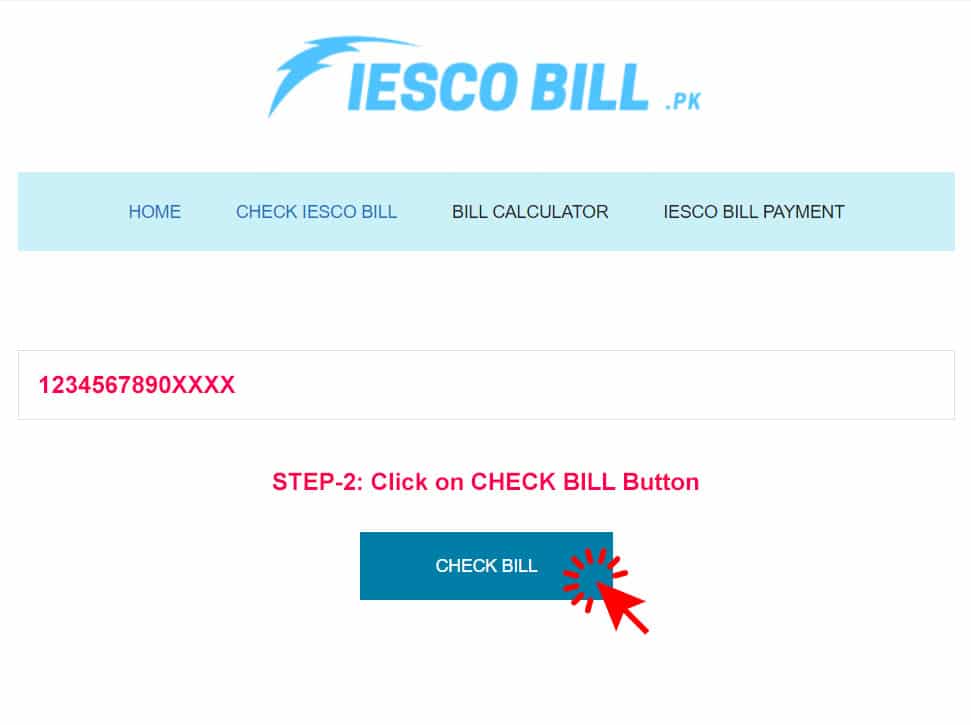
- See your bill amount and due date.
Here you go! See your bill amount and due date.
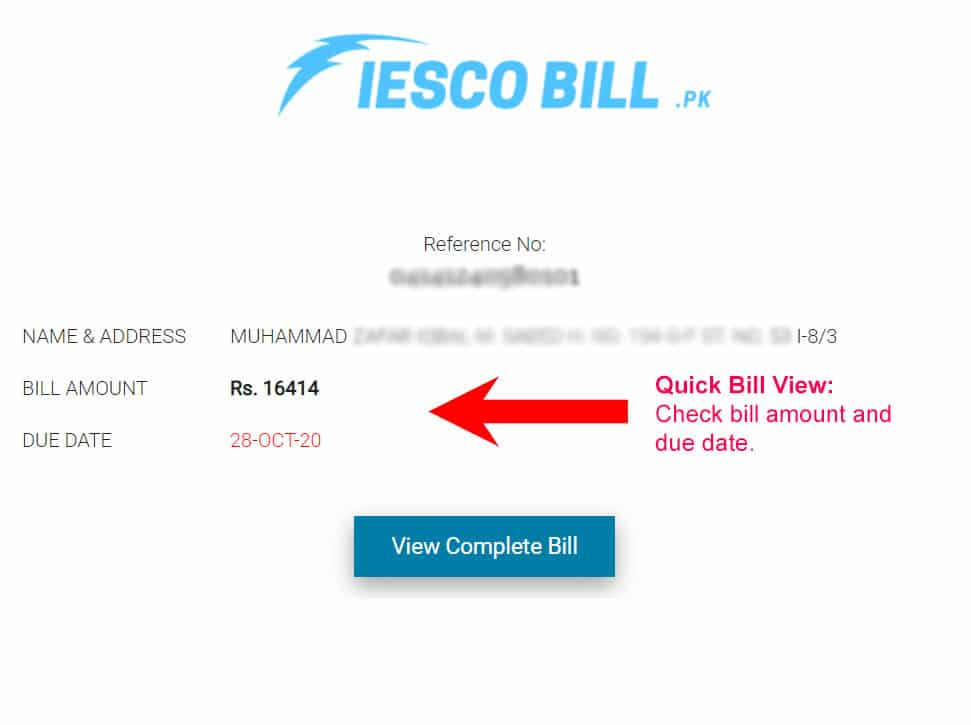
- (Optional) Check Full Bill.
You can further view complete bill to print or download a duplicate copy.